Payment account basics
Managing your customer account
What is an IZI account?
IZI is a mobile application from Zitouna Paiement that can be downloaded from Google Play, App Store and App Gallery.
Who can open an IZI account?
Any natural or legal person with a valid ID and an active National GSM Number.
If I don't have a smartphone, can I subscribe to the IZI-Zitouna payment application?
No problem, even if you don't have a smartphone, you can subscribe to IZI-Zitouna payment and open a payment account.
How to open an IZI account?
You just have to download the IZI-Zitouna Payment application for free from Google Play or Apple Store:
- Enter your mobile number and your ID number.
- Choose your nationality from the drop-down list.
- Enter the confirmation OTP, received by sms.
- Choose the type of payment account to subscribe to (N1 with a limit of 500 TND or N2 with a limit of 1000 TND).
- Fill in the registration form.
- Scan your ID.
- Take a selfie.
- Accept the general conditions of use.
- Log in with the temporary password that you will receive by SMS.
- Change your own password.
Once, at the agent's location
- They will provide you with an account registration form to complete.
- Before signing, make sure to read the terms and conditions carefully. You can find pricing information in the appendix of the terms and conditions.
- Please sign and return the completed form to the agent, along with the necessary identification documents to complete the registration process. Tunisian nationals must provide a valid national identity card or passport, while non-Tunisian nationals must provide their valid passport or residence permit.
- If you want to download the application, you can log in with your temporary password and then you will be prompted to change it to a password of your own choosing.
What is an IZI payment agent?
IZI has established its own network of agents
who represent Zitouna Payment directly or agents mandated by Zitouna Payment to carry out activities attached to payment institutions according to the BCT circular 2018-16.
Zitouna Payment agents provide payment services to customers, including opening payment accounts, facilitating withdrawals, and conducting cash payments.
Zitouna Payment agents provide payment services to customers, including opening payment accounts, facilitating withdrawals, and conducting cash payments.
How can I identify an agent?
IZI agents are easily identifiable by the display of the IZI logo and a unique ID, both of which are clearly displayed at the agent's location. To ensure that an agent is officially authorized, you can call the Zitouna Payment Customer Service Center and provide the unique agent number, or visit the website www.zitounapayment.com and search for the agent in question on the agent map.
How do I reset my password?
Go to the first authentication page of the IZI application and choose the "Forgotten password" section and follow the steps.
How to change the password?
Within the IZI application: go to "Settings", choose "change password" and follow the steps.

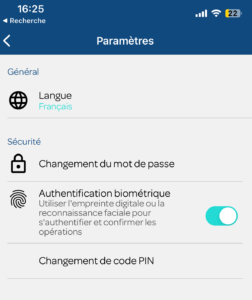
Are there any fees to open an IZI account?
No, opening an IZI payment account is free.
What are the advantages of the IZI account?
IZI is a payment account with which you can make transactions in complete security.
Miscellaneous
Is there a service fee to maintain my IZI account?
No. You are only charged a small fee when you use your IZI account for certain bill payment and transfer services. Full details of these fees are listed in the terms and conditions you validate when you open your account and are also available on the IZI app under
"About us" section. Many services are provided to you free of charge such as account opening and cash deposits.
Can I have more than one IZI account?
No. You can only have one IZI account with zitouna payment.
What happens if I send money to the wrong number?
All responsibilities for the transaction lie with the customer who sends the transaction, as it is the customer who enters the recipient's phone number and the amount of money, and also confirms the transaction. Before confirming the transaction, please verify the information you have entered.
Is my money secure?
Your money is safely deposited in your IZI account, and secured by your personal PIN. A record of your money and all your transactions is also kept by Zitouna Payment which ensures that the highest possible security standards are applied.
All transactions using an IZI account must be verified by your personal account PIN, for which you are solely responsible. As long as you keep your PIN private and do not disclose it to anyone, your account will be secure.
If you believe your account PIN has been disclosed to another person or has been compromised, you should change it and call our Customer Service Center to verify your recent transactions.
How is Zitouna Payment regulated?
Zitouna payment is a payment institution approved by the Central Bank of Tunisia.
How can I change my PIN code?
Changing your PIN code with the IZI mobile application is easy. In the main menu, select "Change PIN" you will need to enter your current PIN, then your new PIN twice to confirm. You will then receive a notification that the change has been accepted.
What if I forget my PIN?
Please contact the Zitouna Payment Customer Service Center on 70 223 388 or send us an email at contact@zitounapay.com, if you do not have an IZI mobile application. Otherwise, you can visit the first page of authentication of the IZI application and choose the heading "Forgotten password" and follow the steps.
What happens if I enter the wrong PIN several times?
If you enter the wrong PIN three times in a row, your PIN will be temporarily blocked. If this happens, please contact the zitouna payment customer service center to prove your identity and have the PIN unblocked or reset.
What happens if my phone is lost or stolen?
If you lose your phone, please call zitouna payment customer service center as soon as possible to block your IZI account.
You can then download the IZI mobile application on a new phone and request the unlocking of your IZI payment account by contacting the zitouna payment customer service center.
You can then download the IZI mobile application on a new phone and request the unlocking of your IZI payment account by contacting the zitouna payment customer service center.
What happens to my IZI account if I change my cell phone number?
If you change your cell phone number, please contact zitouna payment's Customer Service Center or visit your own zitouna payment agent who can help you associate your new number with your IZI payment account.
In case of transferring money to an unintended account, zitouna payment does not have the authority to refund the customer without the consent of the unintended recipient.
Can I use my IZI account if my cell phone number is suspended or expired?
No, you will not be able to use your IZI account if this happens. However, you can call our Customer Service Center and arrange to have your account closed and your funds withdrawn.
Alternatively, you can open a new account with a different number, and our customer service team will be able to transfer your old balance to your new account.
Can I access my IZI account from outside of Tunisia?
You can access your account from abroad, to check your balance and make transactions such as money transfers and bill payments.
How do I close my IZI account?
You will need to visit your own zitouna payment agent to provide us with your identification documents and to complete and sign a closure form. One of our teams can then close your account and arrange for the withdrawal of your funds.
How can I contact the zitouna payment customer service centre?
Email: contact@zitounapay.com
Phone: +216 70 223 388
On the website www.zitounapayment.com in the Contact Us section
Our Customer Service Center is always open for your requests, and ready to support you 24 hours a day, 7 days a week.
Phone: +216 70 223 388
On the website www.zitounapayment.com in the Contact Us section
Our Customer Service Center is always open for your requests, and ready to support you 24 hours a day, 7 days a week.
What can I do with an IZI account?
With the IZI payment account you can carry out financial and non-financial operations:
Any IZI customer will be able to carry out operations of
Any IZI customer will be able to carry out operations of
- Sending or receiving money from his IZI account to another IZI account.
- Pay bills.
- Phone recharging.
- Merchant payment.
- Funding of the IZI payment account by credit card.
- At a payment agent, the customer can:
Withdraw money, fund his payment account with cash.
A customer who does not have a payment account can also make cash transactions (money transfer, bill payment, phone recharge).
How to recharge my IZI account?
To recharge your IZI account, please consult an agent of Zitouna Payment:
- Tell the agent your cell phone number and the amount of cash you wish to deposit.
- Present the agent with your official identity document.
- The agent will credit your account for the amount of cash deposited.
- You will receive a confirmation of the transaction.
- Your balance will be updated instantly.
Is my IZI account capped ?
Yes, the balance limit of an IZI account depends on the account level:
- 500 Tunisian Dinars for a level 1 account.
- 1000 Tunisian Dinars for a level 2 account.
- 5000 Tunisian Dinars for a level 3 account.
Do I have to maintain a minimum balance in my IZI account?
No, you do not have to maintain a minimum balance.
How do I check my IZI account balance?
You can check your balance at any time via the IZI application.
You can also check your balance by calling our Customer Service Center or by visiting your nearest Zitouna Payment Agent.
You can also check your balance by calling our Customer Service Center or by visiting your nearest Zitouna Payment Agent.
How do I withdraw my money?
You can withdraw money at Zitouna Payment's own mandated agents, or at an ATM (feature under development and not yet available).
Making a withdrawal at an IZI agent
- Provide the agent with your cell phone number and the amount you wish to withdraw.
- The agent selects the "Cash-out" section and a screen appears to fill in your data.
- Present the agent with your official identification document.
- The agent indicates your cell phone number and the amount of cash you wish to deposit.
- You will receive a confirmation code for the withdrawal transaction, which you must give to the agent to complete the transaction.
- The agent will receive a credit notification to their agent payment account of the total amount of the cash-out and the customer will receive a debit notification of the amount plus fees if they have downloaded the IZI app or an SMS with the transaction details if they have not downloaded the IZI app.
- Subject to the availability of funds, the agent will release the money to you in cash.
Are there any limits to what I can withdraw?
You can make transfers or withdrawals up to the daily limits set by the Central Bank of Tunisia of your account balance, subject to the agent's available funds:
- Daily withdrawal limit of 250 Tunisian Dinars for a level 1 account.
- Daily withdrawal limit of 500 Tunisian Dinars for a level 2 account.
- Daily withdrawal limit of 1000 Tunisian Dinars for a level 3 account.
How to transfer money to other IZI account holders?
Using the IZI mobile app:
Money transfers are done either by entering the Beneficiary's Phone Number, or by scanning a dynamic QR code that the beneficiary must generate on their IZI-Zitouna payment wallet.
How can I use my account to pay for goods and services?
You can pay at any retailer or merchant that is registered to accept IZI payments.
To pay bills, there is also the bill payment service
To buy phone refills, there is also a service in the mobile application for this purpose - "Phone Refill".
How long does it take me to complete a transaction?
Transactions are usually instantaneous, and you will receive a notification on each completed transaction.
How do I get notified after each transaction?
You will receive a confirmation notification in the IZI application after each transaction, indicating the details of the transaction. The new balance can be viewed in the IZI mobile application homepage or at a Zitouna Payment agent or by contacting a Zitouna Payment call center agent.
What should I do if I don't receive a transaction confirmation?
Please contact the Zitouna Payment Customer Service Center to verify the transaction.
Are there any transaction limits?
Yes, transaction limits apply to IZI accounts and are officially set by the Central Bank of Tunisia. All the details of these limits are explained in the general conditions that you validate when you open your account. They are also available on the IZI application in the "About" section and on our website.
I OPEN MY ACCOUNT
Open your IZI account easily, in just a few clicks.
